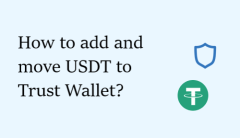Wallet for storing SUI tokens
It’s quite a rare occurrence, but on May 3, 2023, the SUI cryptocurrency was listed on all the major exchanges simultaneously, generating a lot of hype and prompting investors to purchase the cryptocurrency. As a result, it became crucial to keep SUI tokens safe.
SUI contract address: 0x2::sui::SUI
Sui Explorer: explorer.sui.io
You can hold SUI tokens in the following wallets:
✅ Suiet App (Chrome Extension)
✅ SUI Wallet (Chrome Extension)
✅ SUI Wallet with Ledger connect
Let's consider our own example of how to store tokens in the wallets mentioned above. To do this, we bought 20 tokens on the Bybit exchange and will transfer 10 tokens each to SUI Wallet and Suiet.
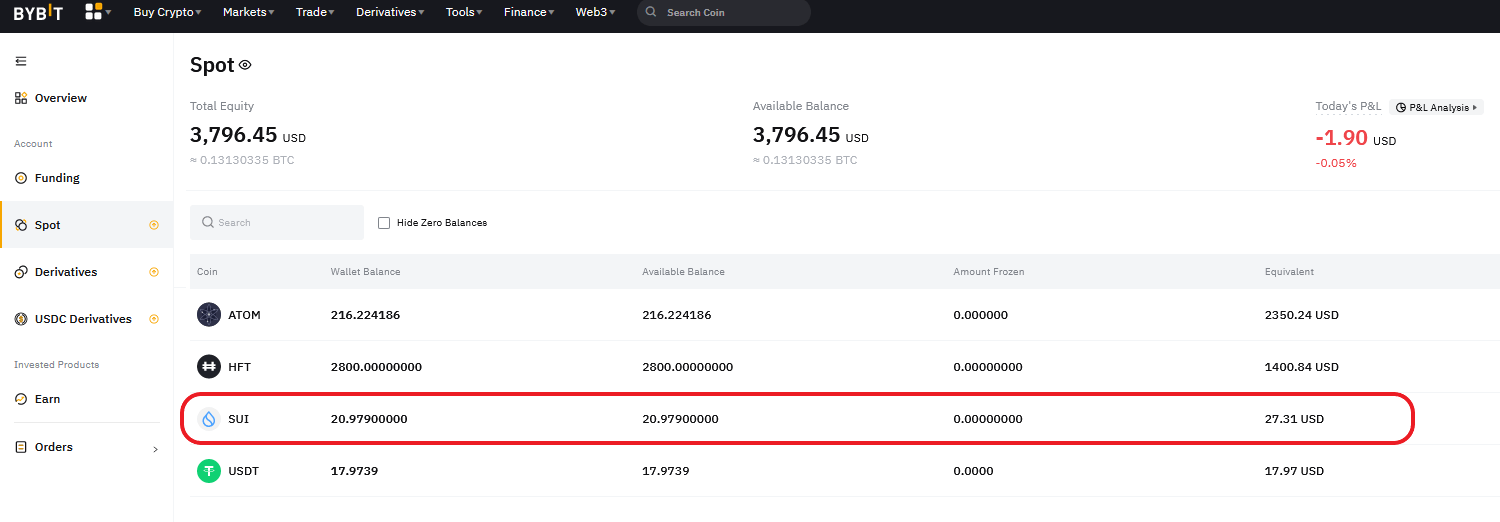
How to store SUI tokens in Suiet?
Here is a quick step-by-step guide:
- Open Chrome browser.
- Type in the following address in the search bar: chrome.google.com/webstore/category/extensions.
- Find the Suiet application.
- Press “Add to Chrome”.
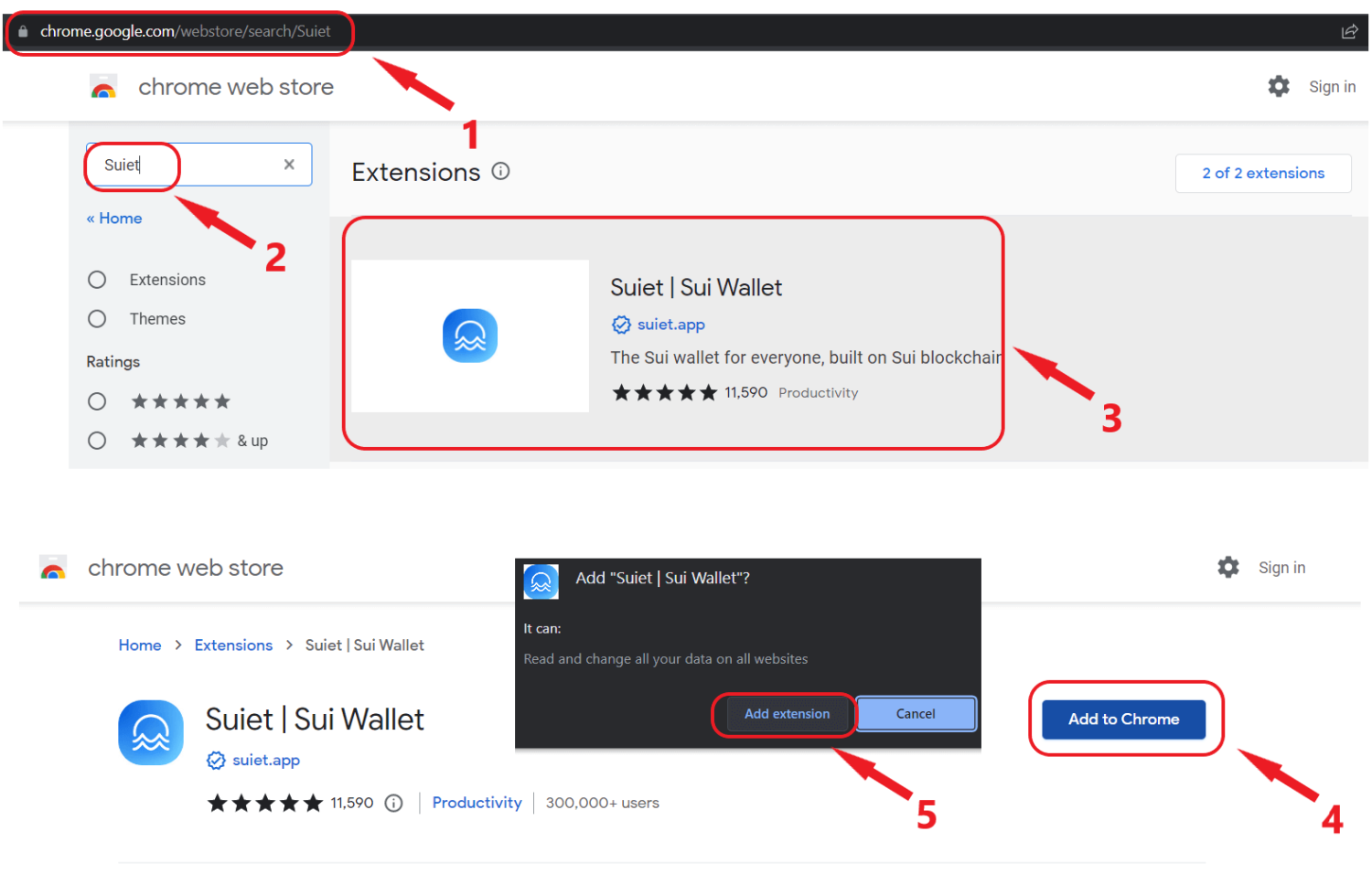
- Click on the application icon in the upper right corner of your Chrome browser and navigate to Suiet; then create an account, enter the password, and save it.
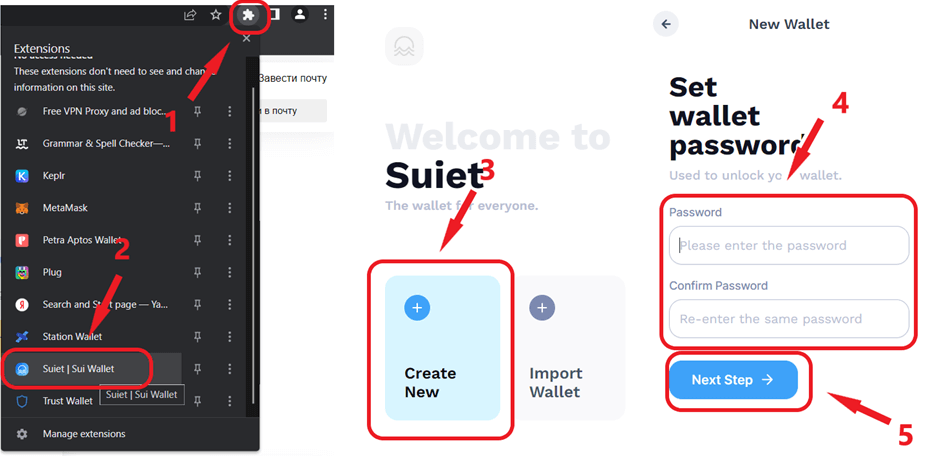
- A list of 12 words will appear – be sure to save it. These words are called a seed phrase, and it is essential to recover access to your wallet.
- After saving the recovery phrase, the wallet is ready to use. You now have an address where tokens can be transferred. Copy this address.
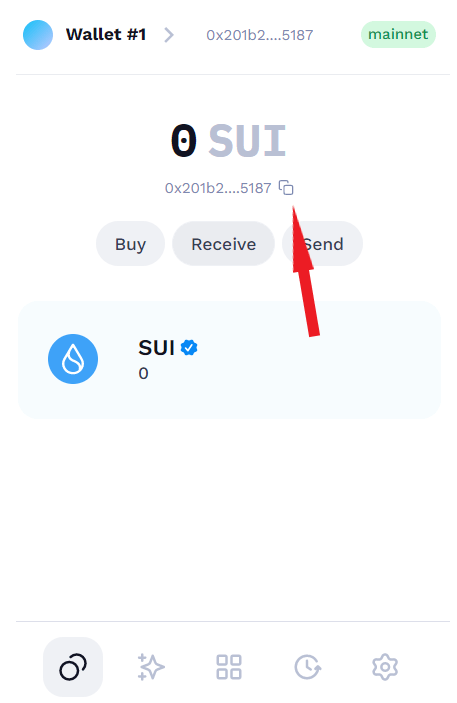
- Now, switch to the platform for withdrawing crypto (in our case, it is an exchange), find the necessary token, and press “Withdraw.” Next, paste the copied wallet address, specify the chain type, and indicate the amount of tokens to transfer. After reviewing the details, confirm the transfer.
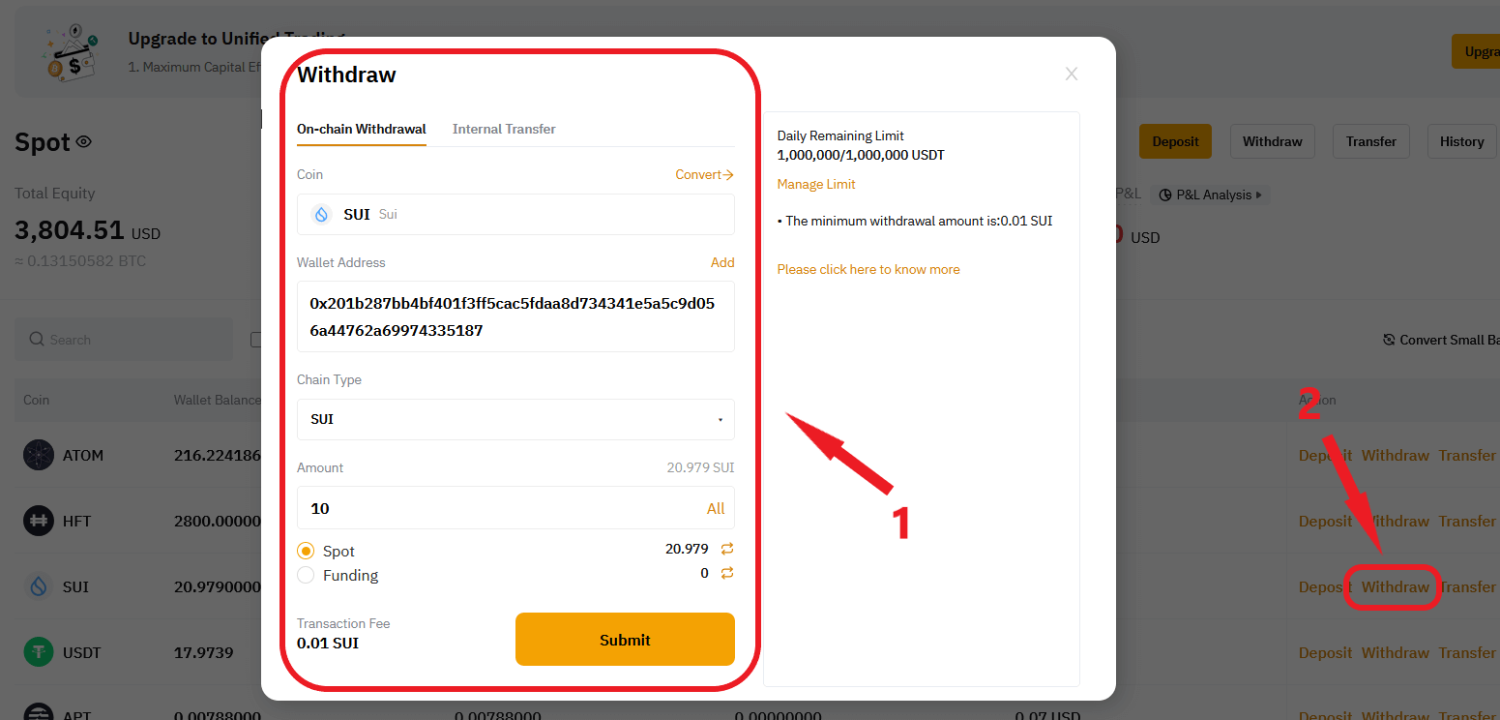
- The tokens will appear in the wallet within a few minutes.
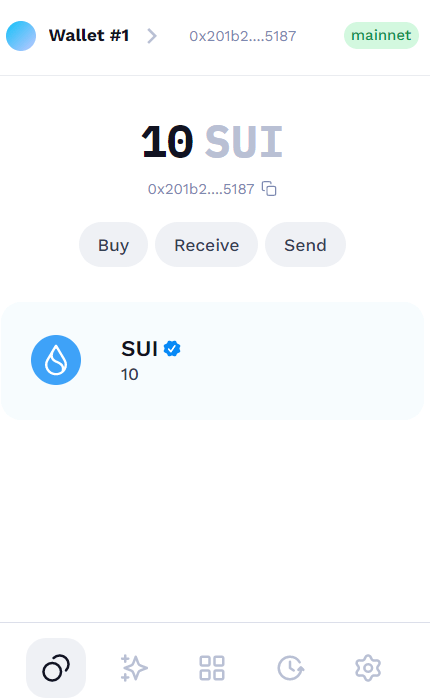
How to store SUI tokens in Ledger?
Here is a quick step-by-step guide:
- IMPORTANT, turn off Ledger Live at the first stage.
- Find the SUI Wallet application in the Google Chrome extensions and then add it to the browser. The installation process will begin. Note that the application may not be available in some countries, so you can use a VPN.
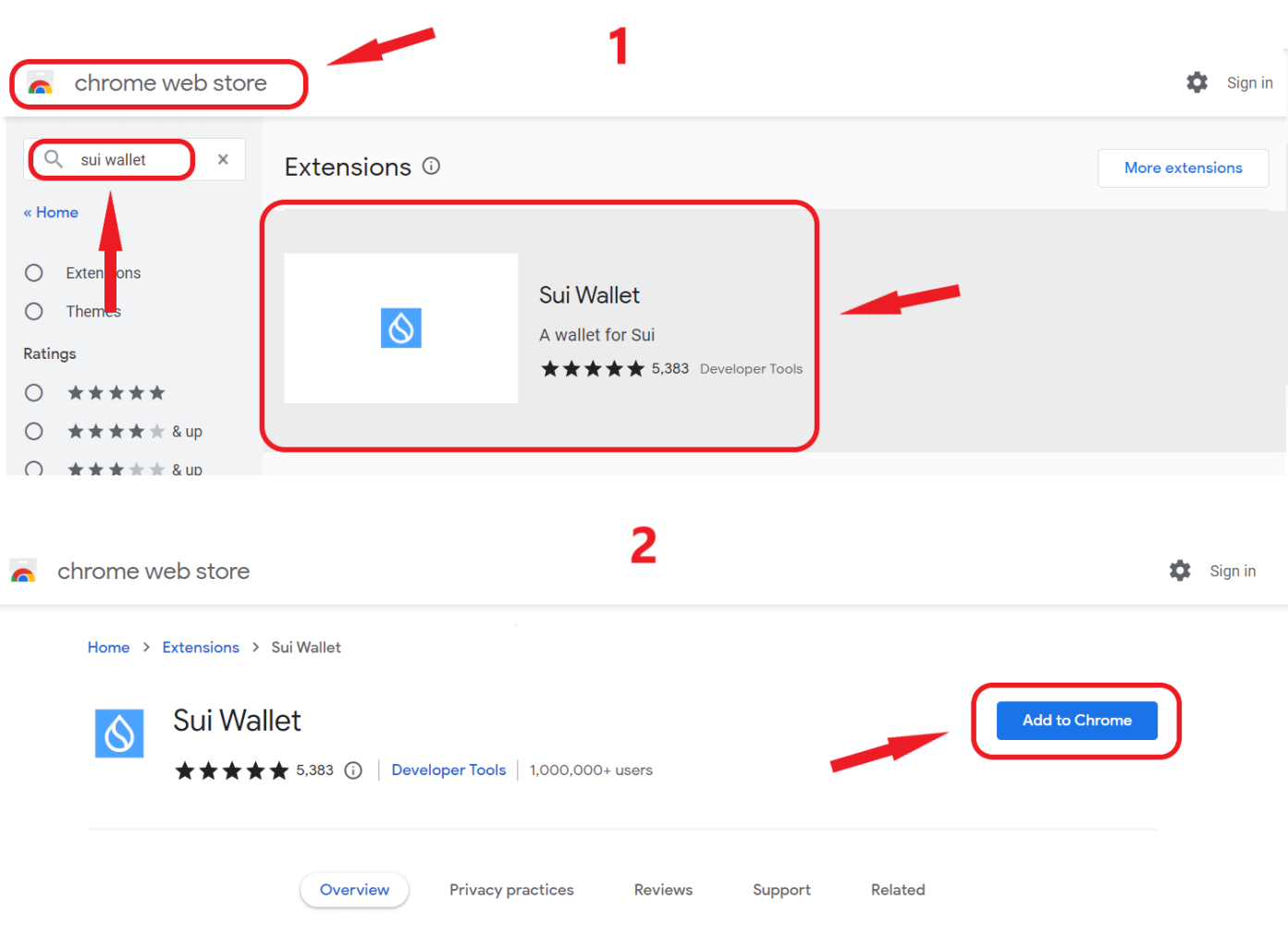
- Once the installation is complete, the project page will open. Click on "Get started", then "Create a new wallet". Copy and save the 12 words, then click on the "Open Sui Wallet" block.
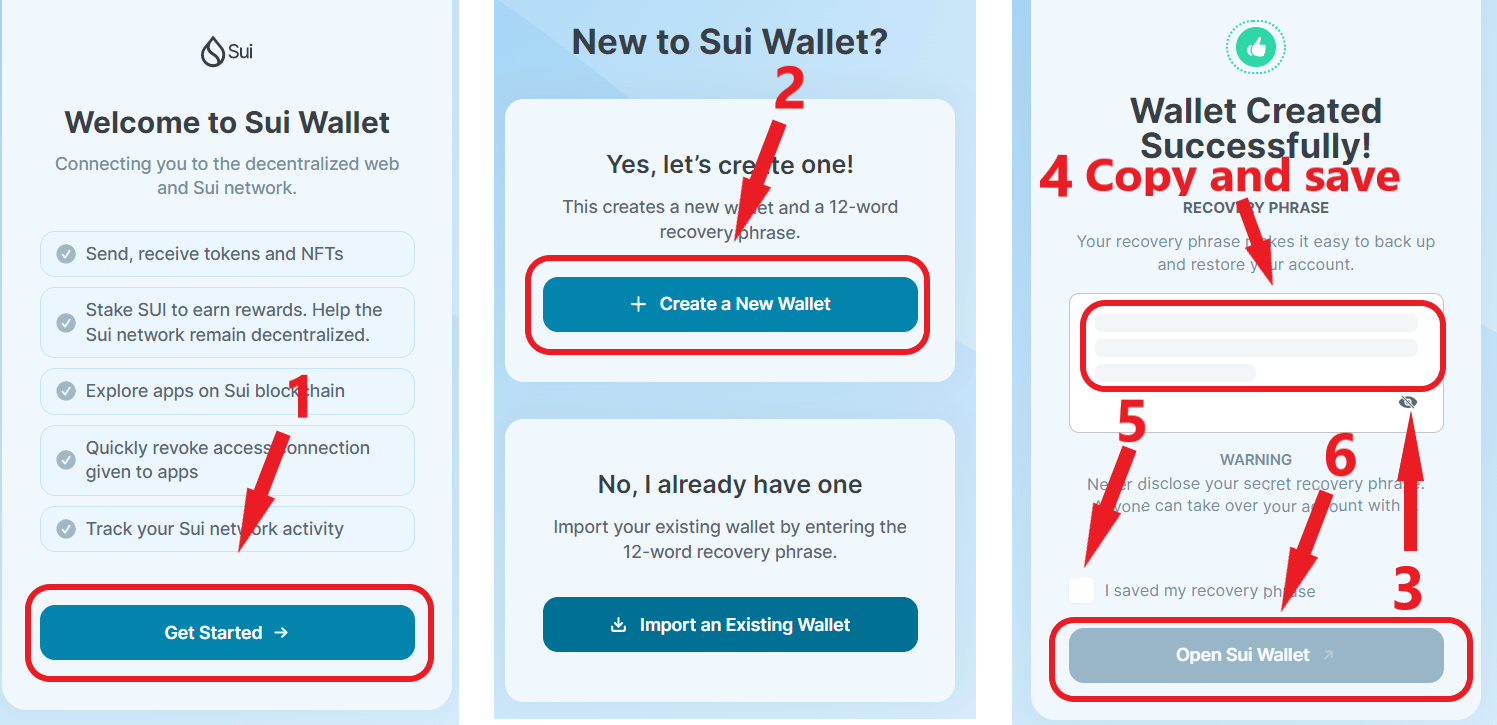
- Press on «Accounts», then press on «Connect Ledger Wallet».
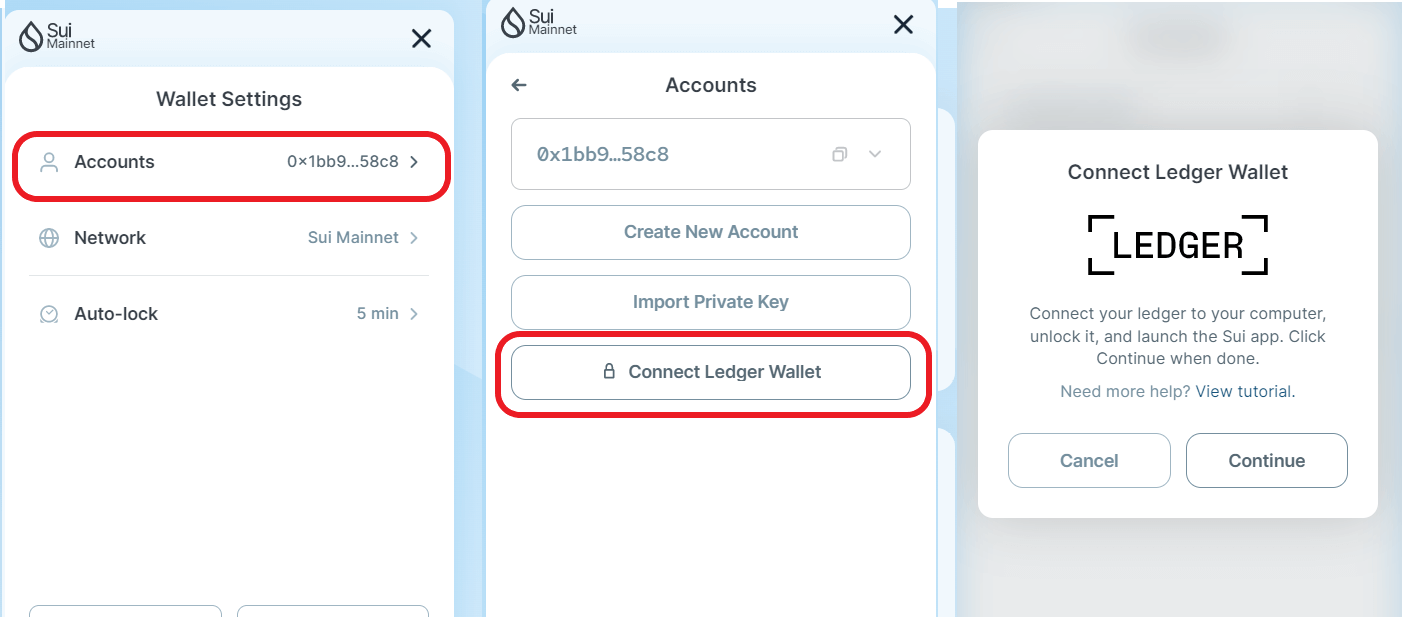
- Now, open Ledger Live, connect your hardware wallet to it, and wait for it to synchronize. Select "My Ledger", specify the token, and click on "Install"
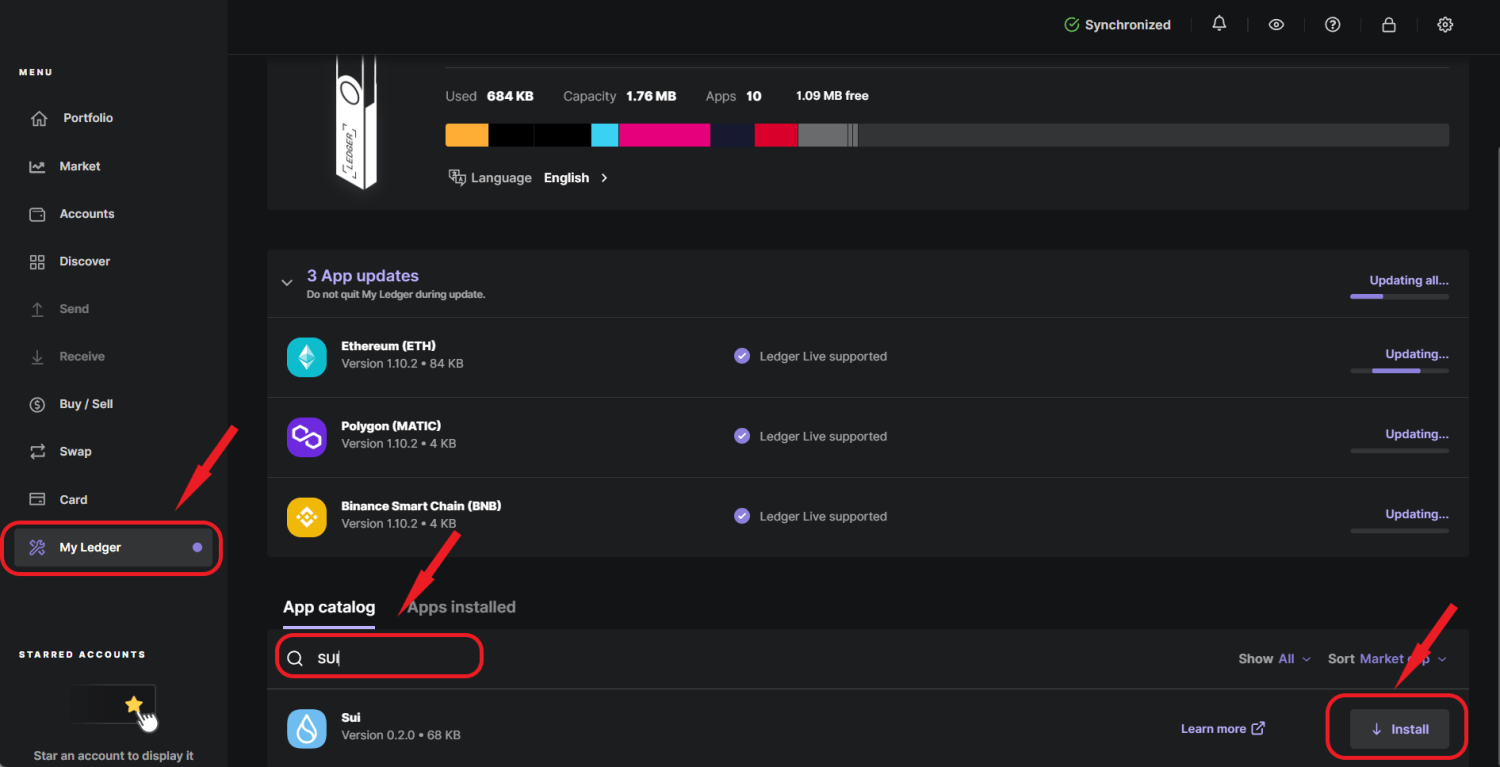
- In Ledger, open the SUI application.

- Then navigate to the SUI Wallet and press on «Continue».
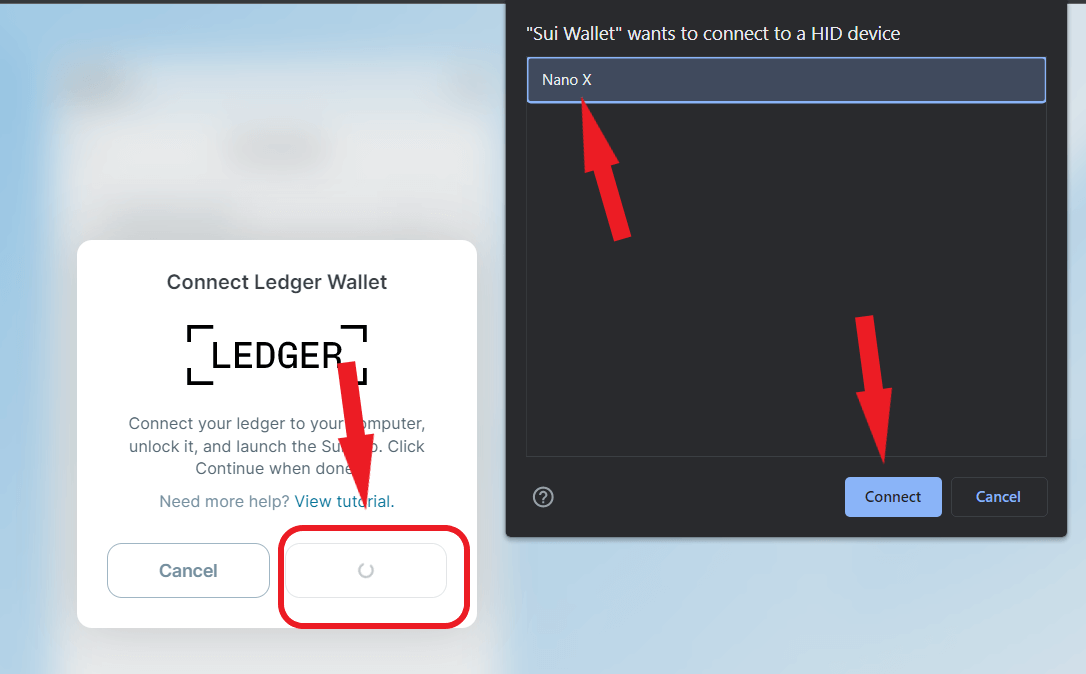
- Now you have an address that can only be accessed through a cold wallet.
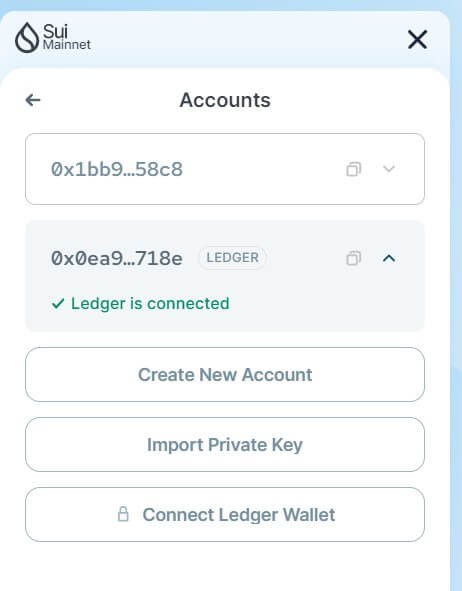
As you can see, it is quite simple and safe to store SUI coins. As blockchain technology continues to evolve, new wallets will emerge, providing more options for effective crypto storage.