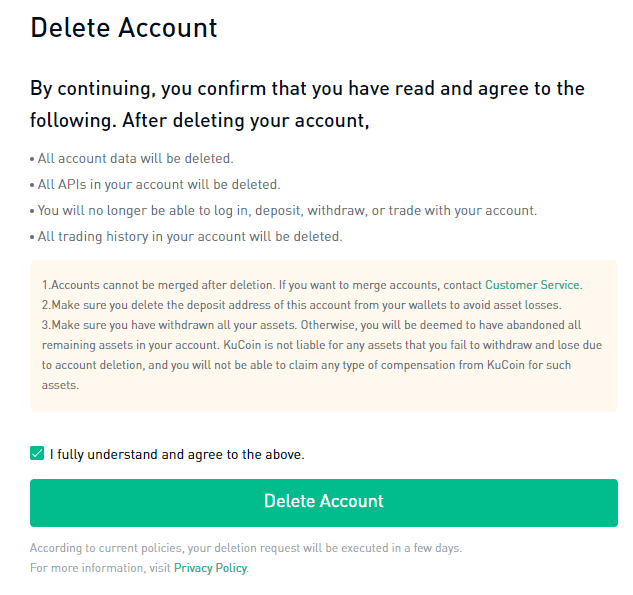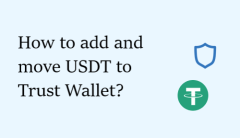How to close a KuCoin account?
The KuCoin exchange offers 2 options of account deactivation:
- Temporary account closure
- Permanent account deletion without a recovery opportunity
Let’s take a closer look at each variant.
How Can You Temporarily Disable Your Account On KuCoin?
In order to disable your account for a while, you first need to log in to the KuCoin exchange. Next, you must navigate to the “User Profile” section and hit “Account Security.” This will bring about a new window, where you need to find the “Freeze Account” option and click on “Freeze” next to it.
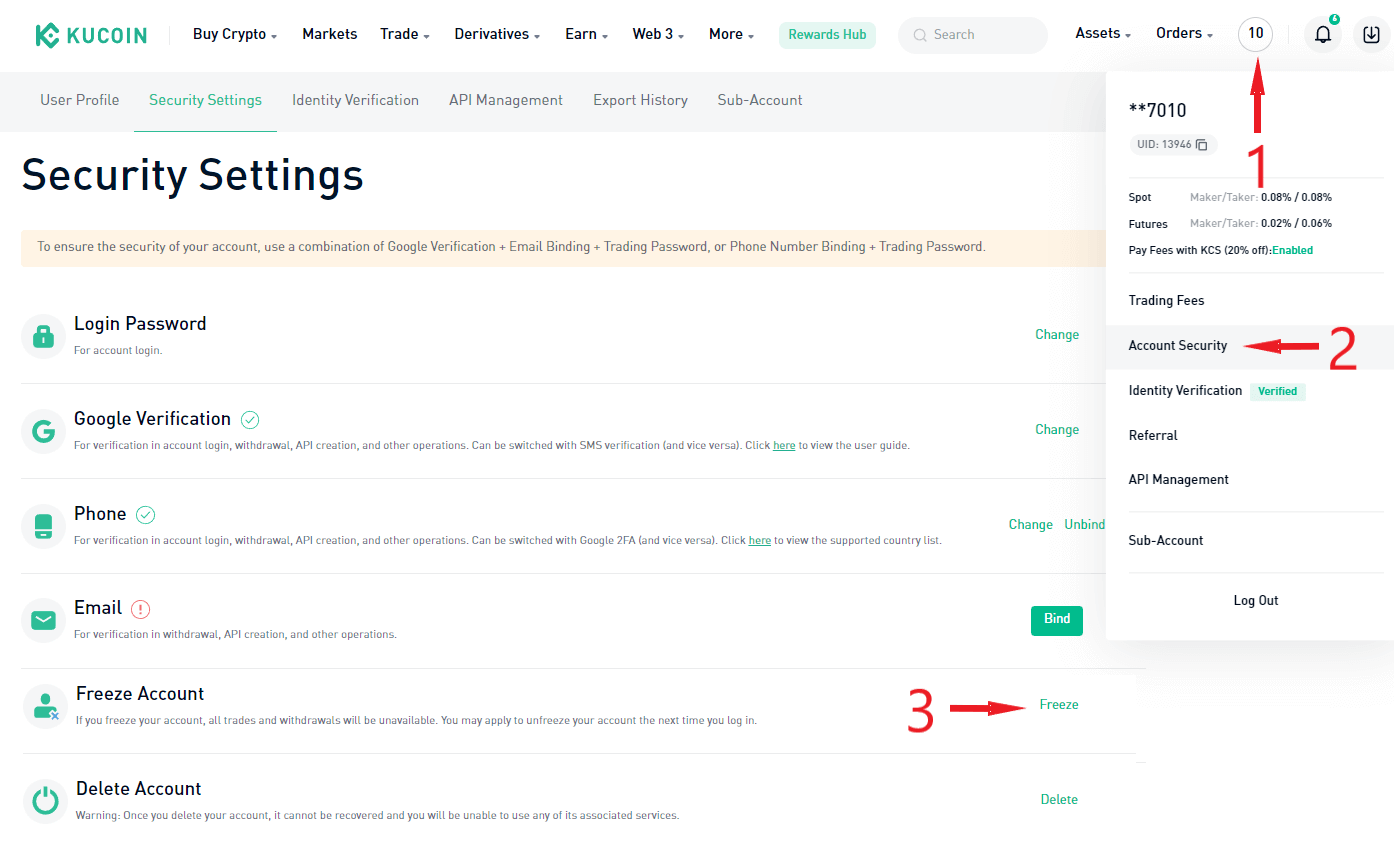
Once this is done, you will receive a notification stating that, after freezing the account, all operations will be canceled, and the "Unfreeze Account" option will only be available after 24 hours. After reviewing all the details, you should tick the box and confirm your intentions by clicking on the "Freeze Account" button.
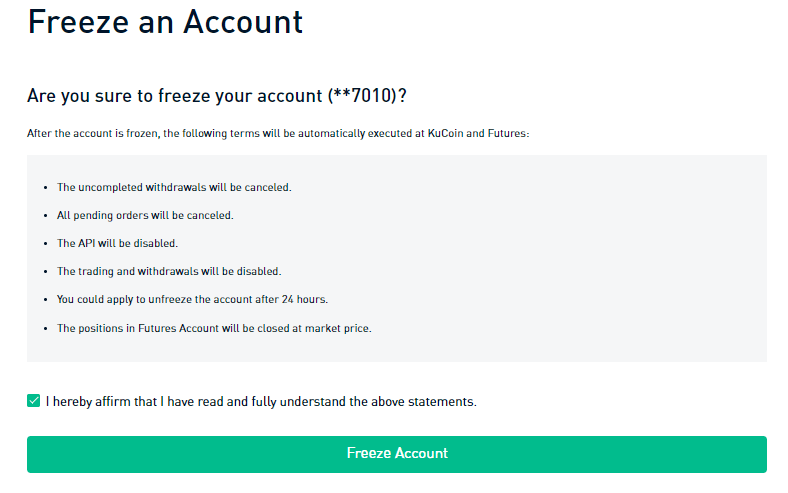
As a result, you will see a confirmation that your account has been successfully frozen, with a countdown to the possibility of recovering access to your profile.
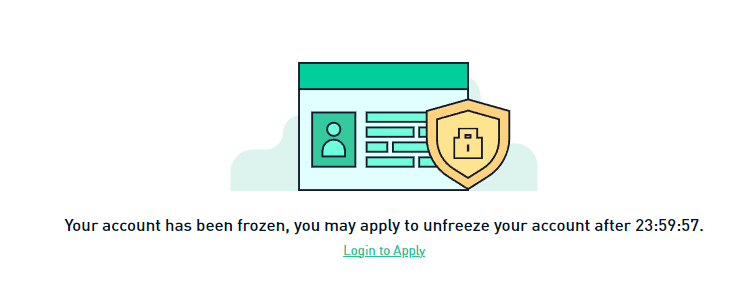
How Can You Recover a Frozen Account on KuCoin?
After 24 hours, it is possible to unfreeze your account. To do this, you should log in to the exchange, entering the same username and password used before the account was frozen. A notification will appear with an activation button. You should click on it to unfreeze the account:
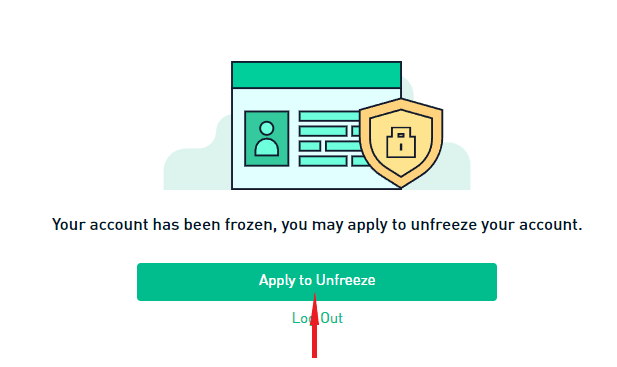
Next, you will need to go through a security check. You will be asked to provide a code from an SMS or email and upload a photo of your identity document.
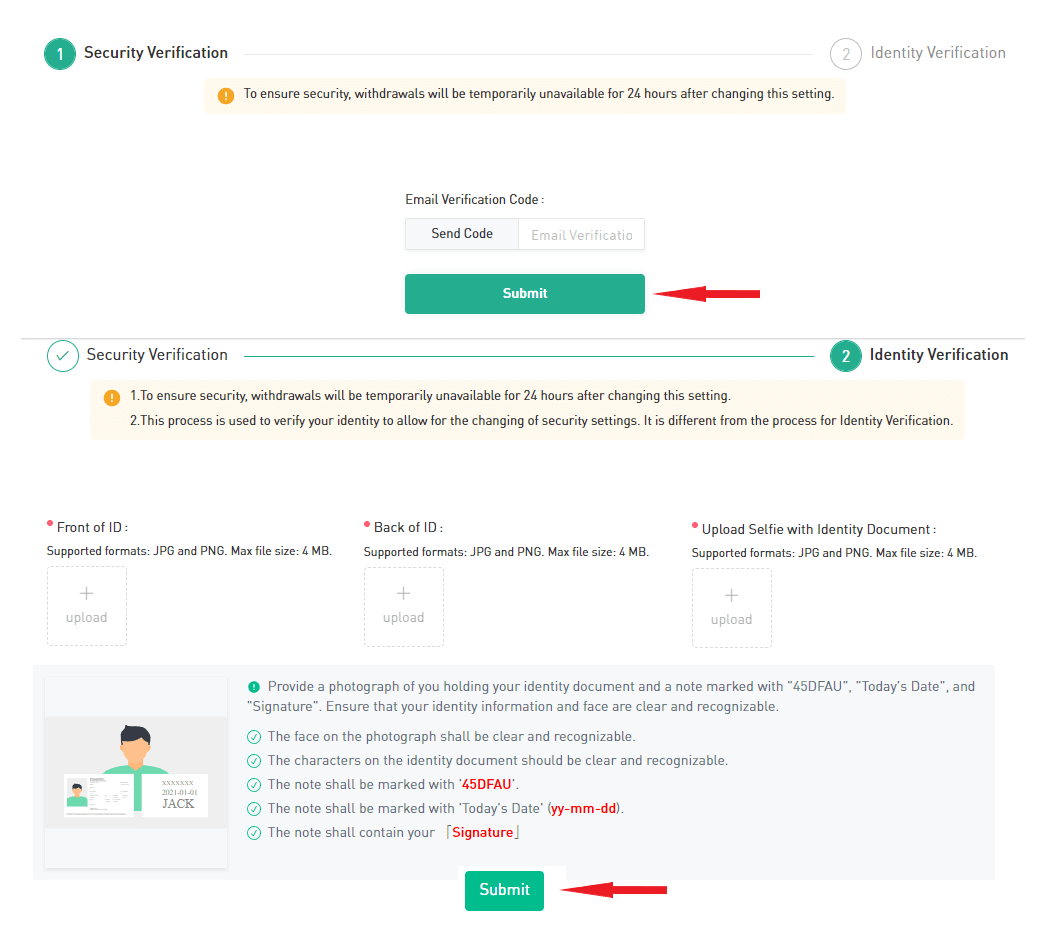
After clicking on the "Submit" button, your application will be sent for processing and will be reviewed within 3-5 business days. Once your application is approved, you will receive a notification confirming the successful unfreezing of your account.
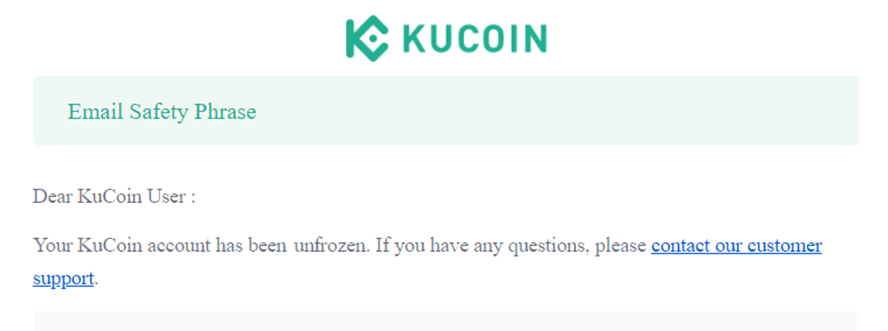
How to Delete a KuCoin Account?
An important note: after deleting your account, it cannot be restored, and you will not have access to any assets or services.
To delete an account, you must go to the “User Profile” section and find the “Account Security” option. A new window will appear where you need to click on “Delete” next to the “Delete Account” feature.
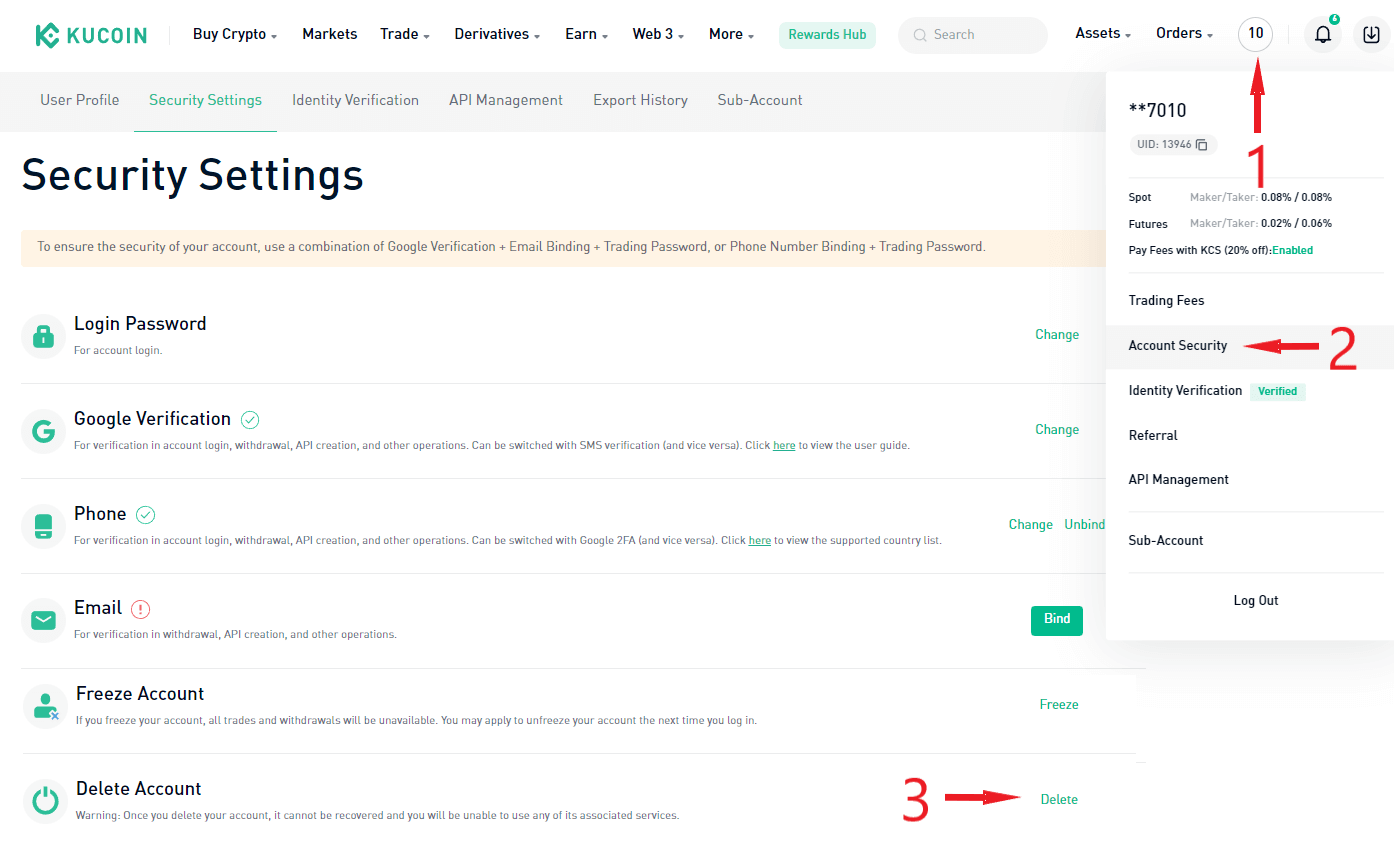
After doing so, you will receive a warning about what cannot be done after deleting the account. As you read and tick the box that you agree with the terms, you must click on the "Delete Account" button. After that, your request will be processed and will be carried out within a few days.