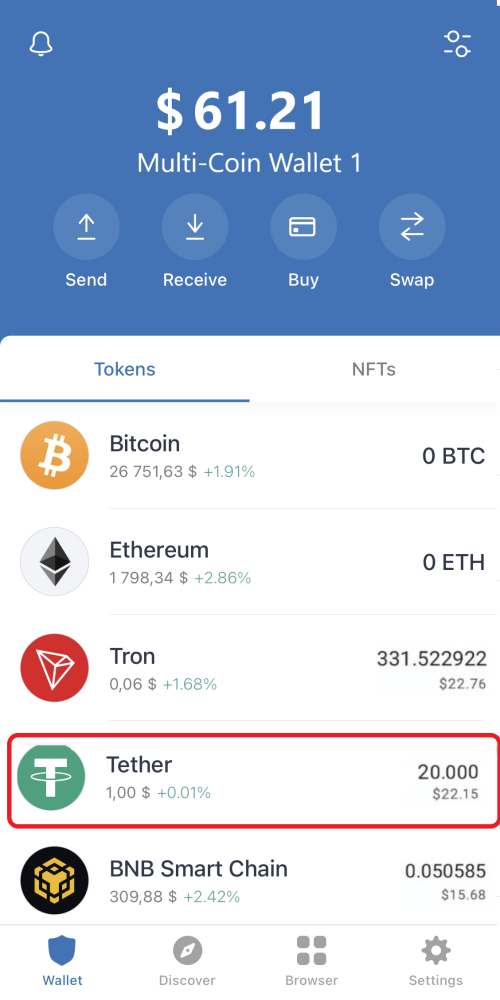How to add and move USDT to Trust Wallet?
Trust Wallet is a widely recognized hot storage cryptocurrency wallet that boasts an incredibly user-friendly interface, making it accessible to even the most inexperienced crypto enthusiasts. Unlike with other crypto wallets, adding new tokens to Trust Wallet is utterly straightforward. The entire process can be done in a matter of a few clicks. Here is a simple guide to adding Tether tokens to Trust Wallet.
How to add USDT to Trust Wallet:
1️⃣ You need to open the Trust Wallet app and click on the "Add tokens" button at the top of the main screen (as shown in the image below).
2️⃣ By using the search bar, you need to find the necessary coin – in our case, it is USDT. It is important to choose the USDT token in the right network that is colored gray. For example, we added a token on the Arbitrum network; similarly, you can add another token, using different networks, such as ERC20, TRC20, BEP20, Optimism, Avalanche, and so on.
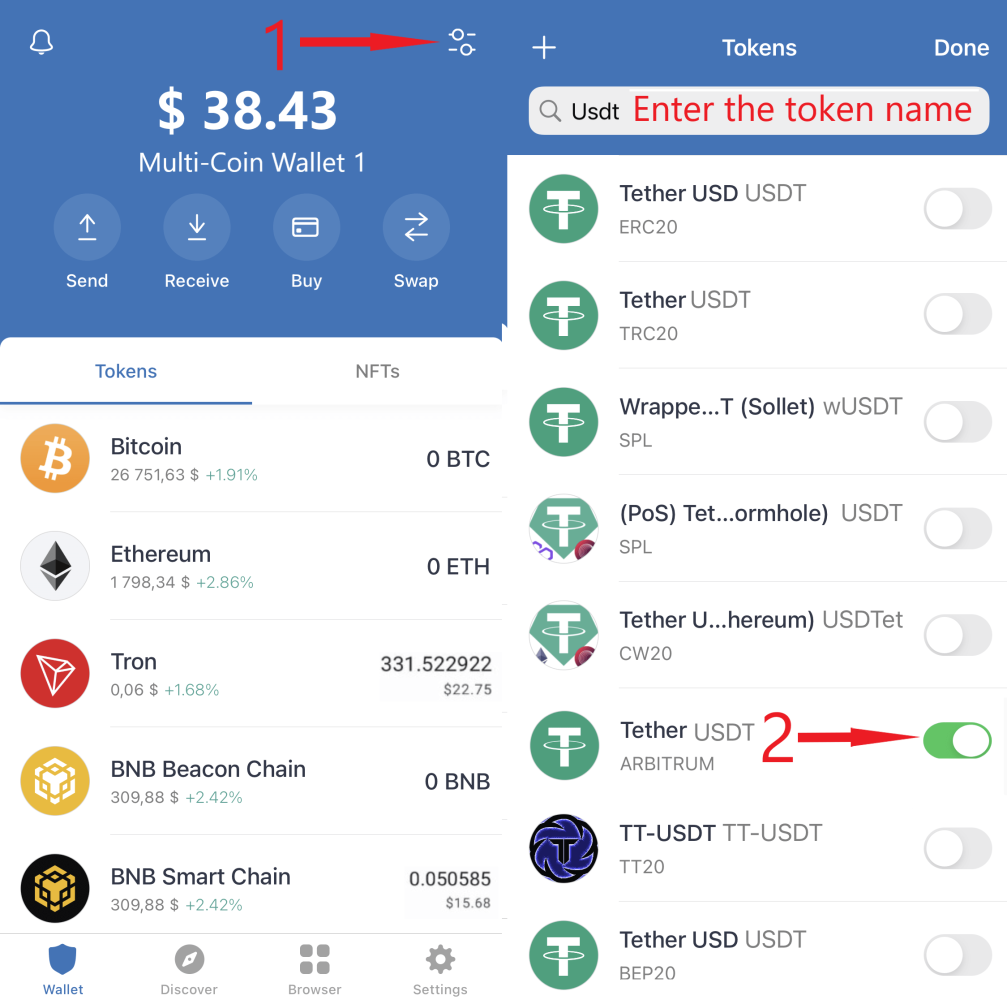
Since we have added USDT on the Arbitrum network, the coin will be displayed on the main screen of the wallet application. Now we can "Receive" or "Send" these coins.
How to move USDT from the exchange to Trust Wallet?
For example, let's show you how to top up the Trust Wallet balance in USDT coins on the Arbitrum network through one of the Bybit exchanges:
1️⃣ Click on the USDT token on the Arbitrum network.
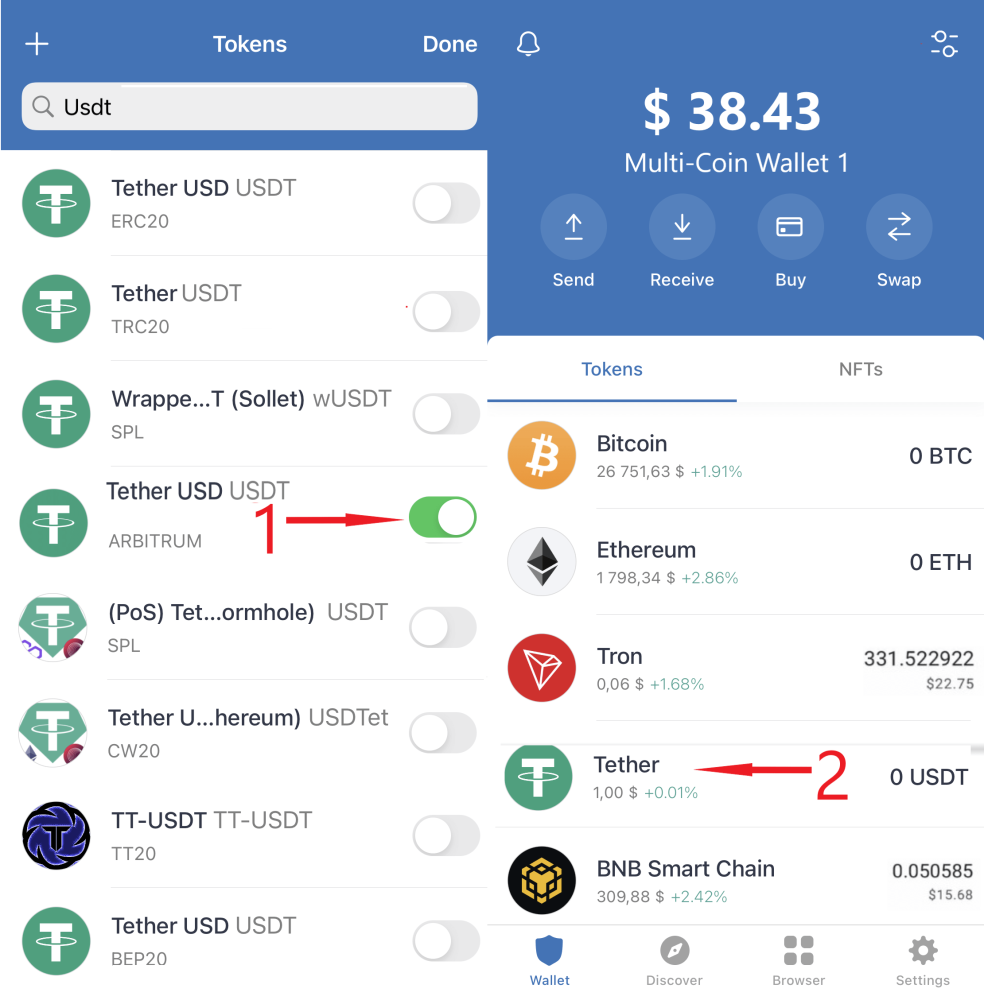
2️⃣ Click on the “Receive” button and get redirected to the page where you can see the data necessary to move the asset, namely a QR Code and Wallet Address. After copying the data, you need to proceed with transferring the coins.
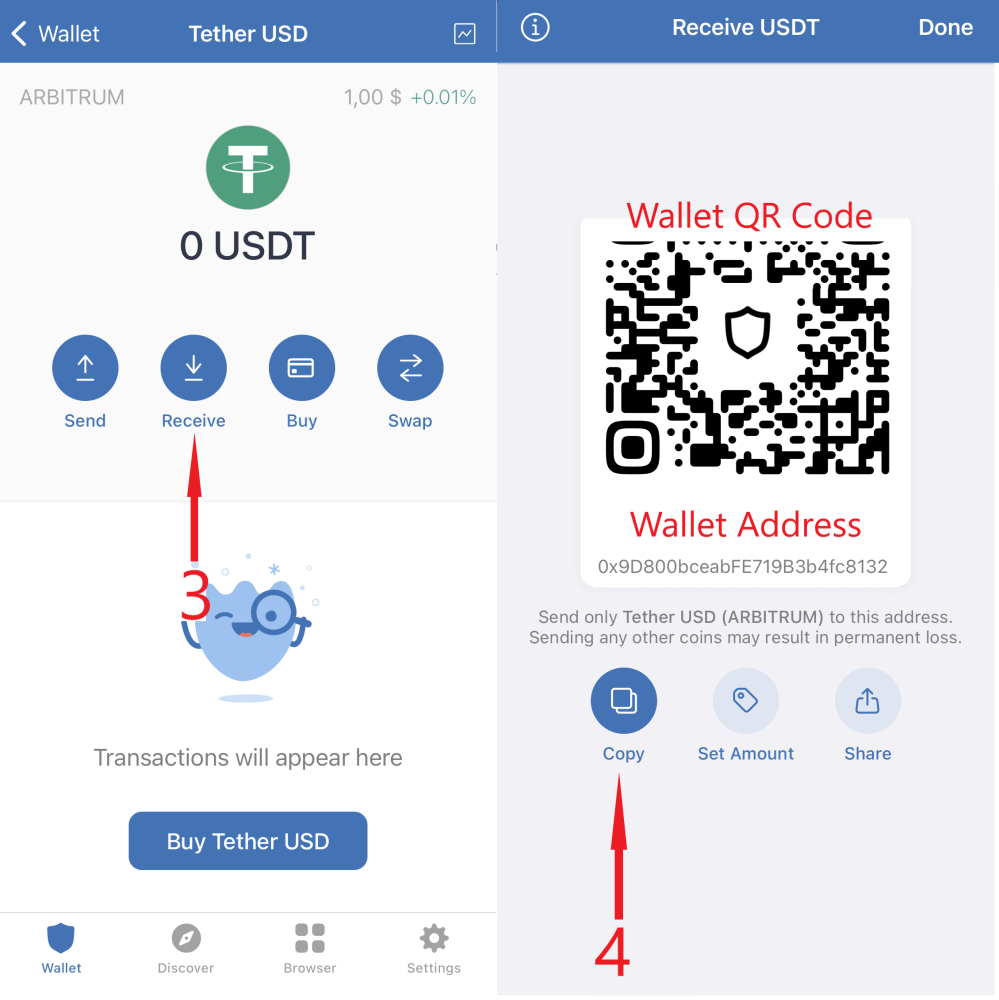
3️⃣ Open the exchange’s website, navigate to the “Assets” section, and click on “Withdraw.”
4️⃣ In the field with withdrawal details, you need to fill in the data: choose the currency – USDT, paste the copied Wallet Address from the hot wallet, and specify the network – Arbitrum, as well as the amount of coins to be withdrawn.
5️⃣ Complete the transfer by confirming the actions with verification codes.
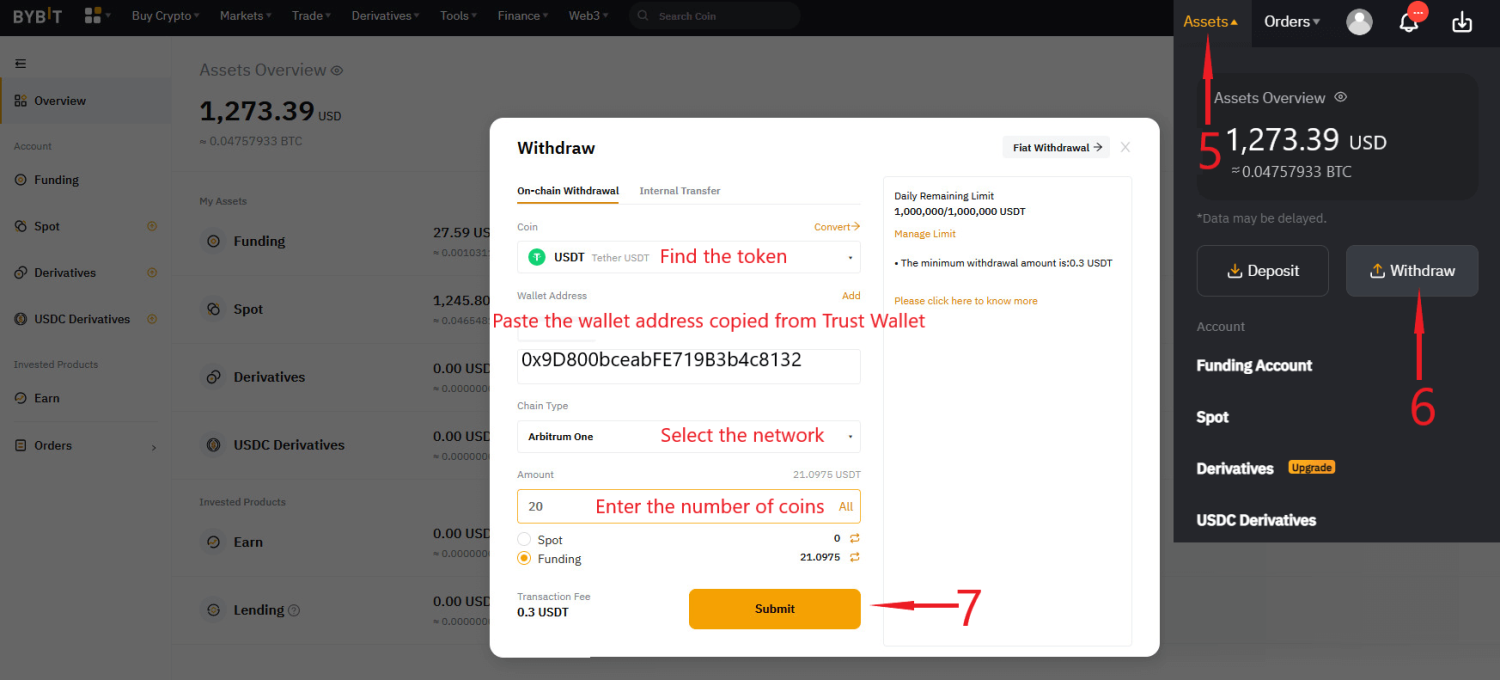
The coins will be credited to your wallet within a couple of minutes.