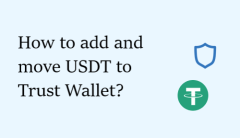Wallet for storing ARB coins
The Arbitrum project has sparked a lot of interest in the crypto community because, unlike other crypto projects, Arbitrum is actually being used in practice. So it is hardly surprising that the ARB Token is traded on the majority of crypto exchanges. After purchasing tokens through an exchange, it is always a wise decision to send your crypto assets off the platform for the sake of security.
There is no shortage of cryptocurrency wallets that support the ARB Token, including Math Wallet, CoinHub, Frontier, and WalletConnect, to name a few. But we are going to highlight and talk about the most popular ones among users. Before proceeding, it should be noted that Arbitrum is a second-layer (L2) solution for the Ethereum network.
Top crypto wallets for storing ARB coins:
✅ Custodial wallets: Trust Wallet, MetaMask
✅ Non-custodial wallets: Ledger, Trezor in conjunction with other wallets
We have bought ARB tokens in advance to show you how to transfer the cryptocurrency from an exchange to a wallet.
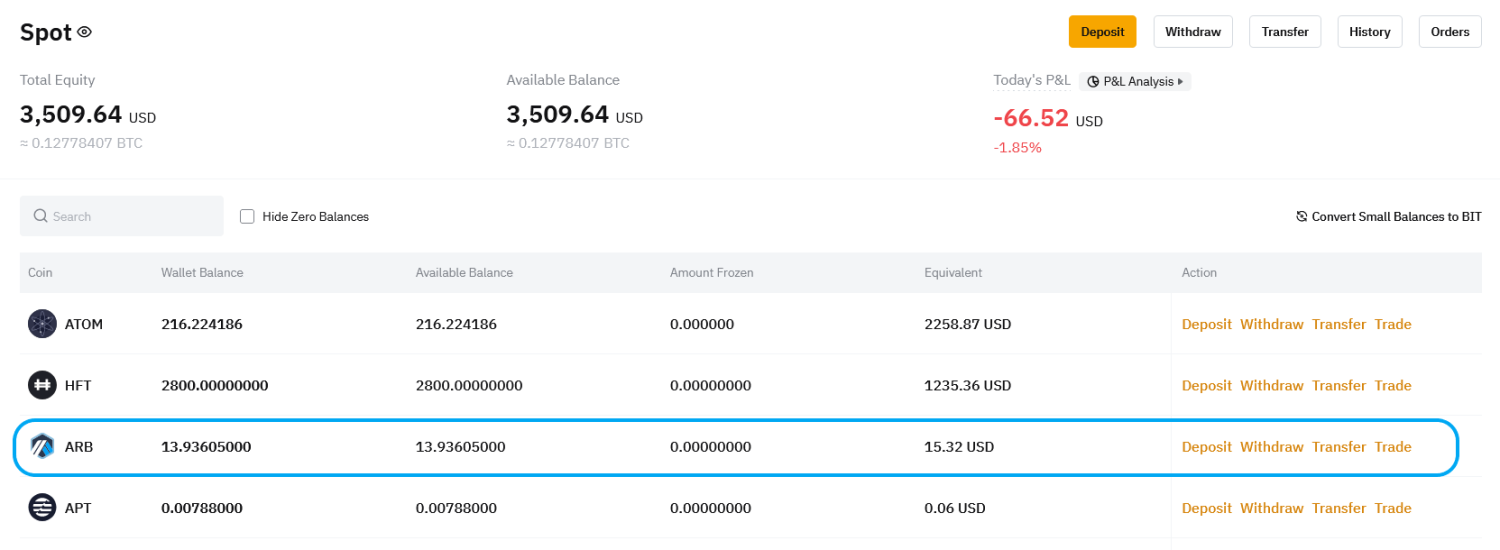
How to transfer and store ARB on Trust Wallet?
Here is a step-by-step guide:
- Download the Trust Wallet app to your Android or iOS mobile phone.
- Launch the app and set up a new wallet (if you do not have any) by clicking on "Create a new wallet".
- Devise and save a password.
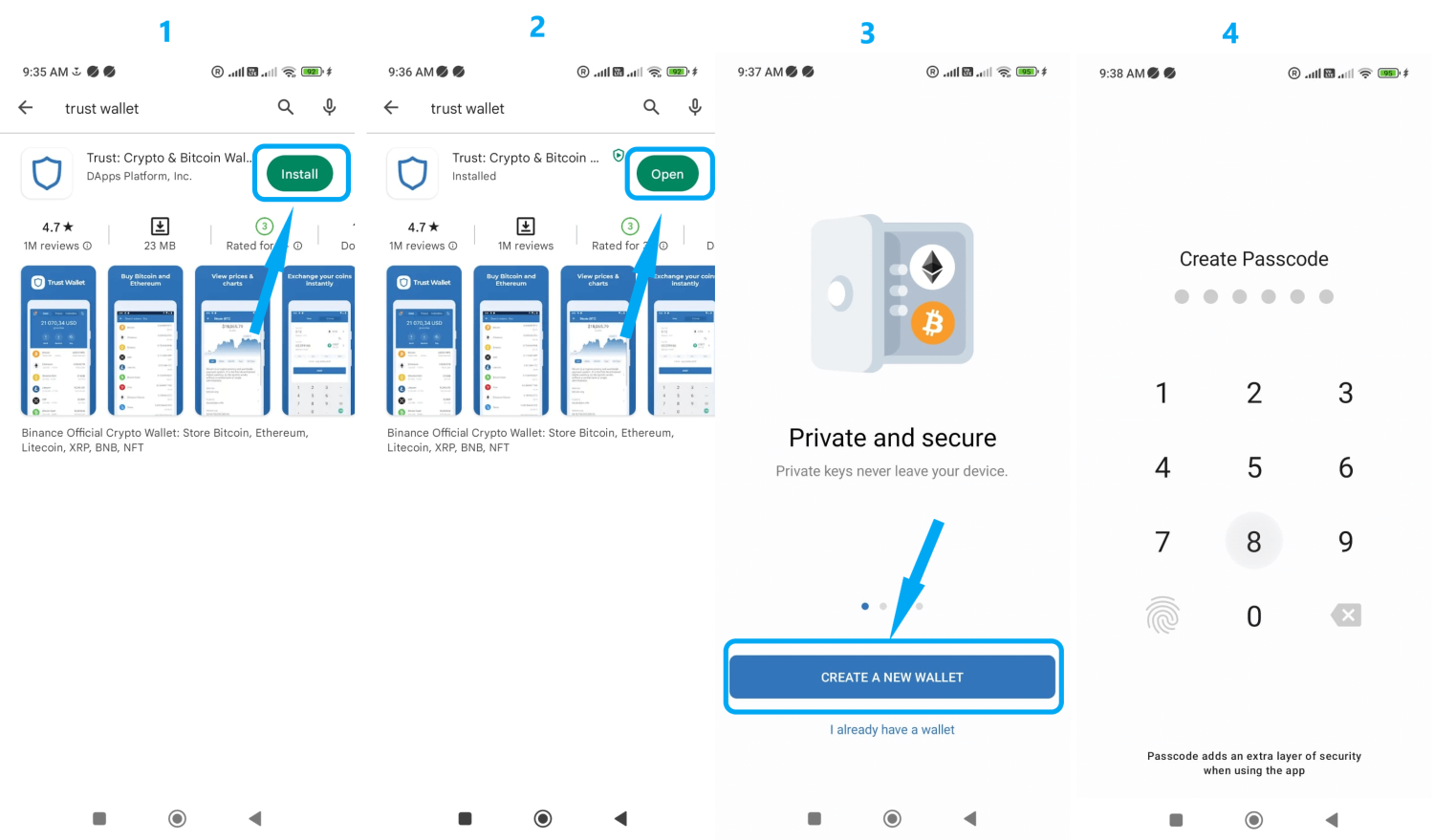
- On the next stage, you need to select "Back up manually," then familiarize yourself with the conditions of storing the Seed phrase. A string of 12 words will appear – make sure to write the seed phrase down on a separate sheet of paper and keep it intact. Do not show the data of this phrase to anyone, otherwise you may lose all the cryptocurrency stored on this wallet.
- Verify Secret Phrase. To do so, you need to arrange the words of the secret phrase in the right order and confirm the action.
- The wallet has been created; now you can move the ARB token via the suitable network. We will use the Arbitrum network.
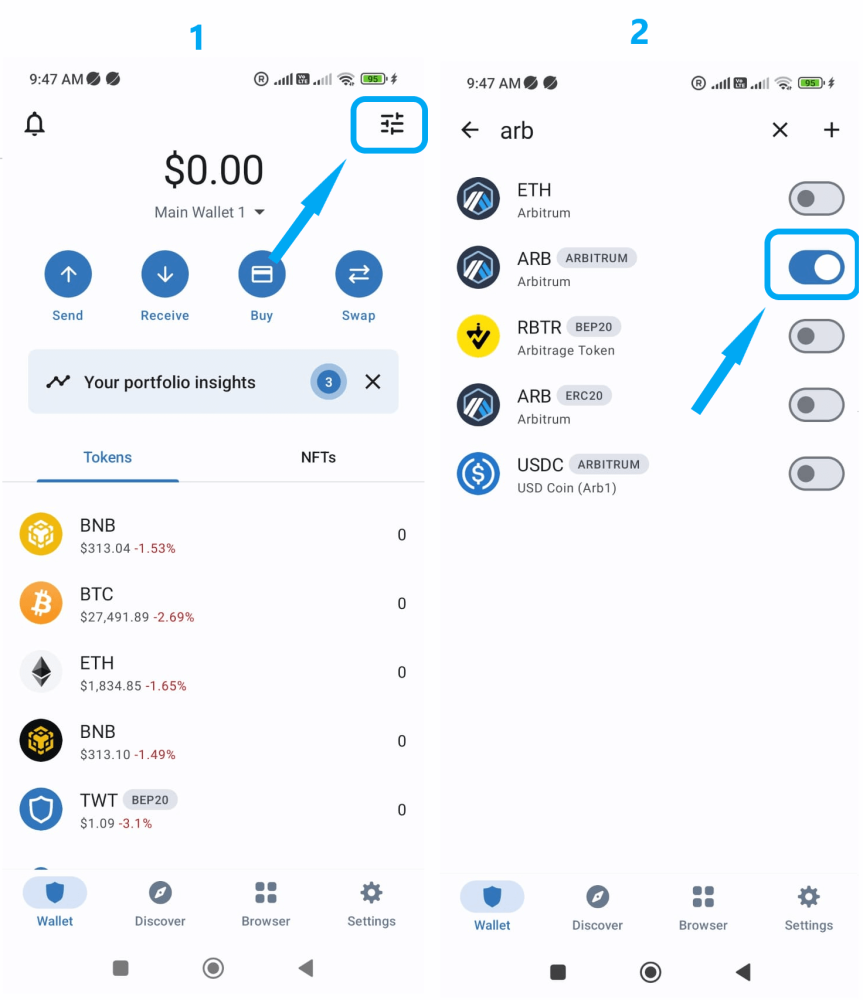
- Now we will transfer coins from the exchange to the wallet. For this, we choose ARB on the Arbitrum network on Trust Wallet. Click on "Receive", then "Copy" the wallet address.
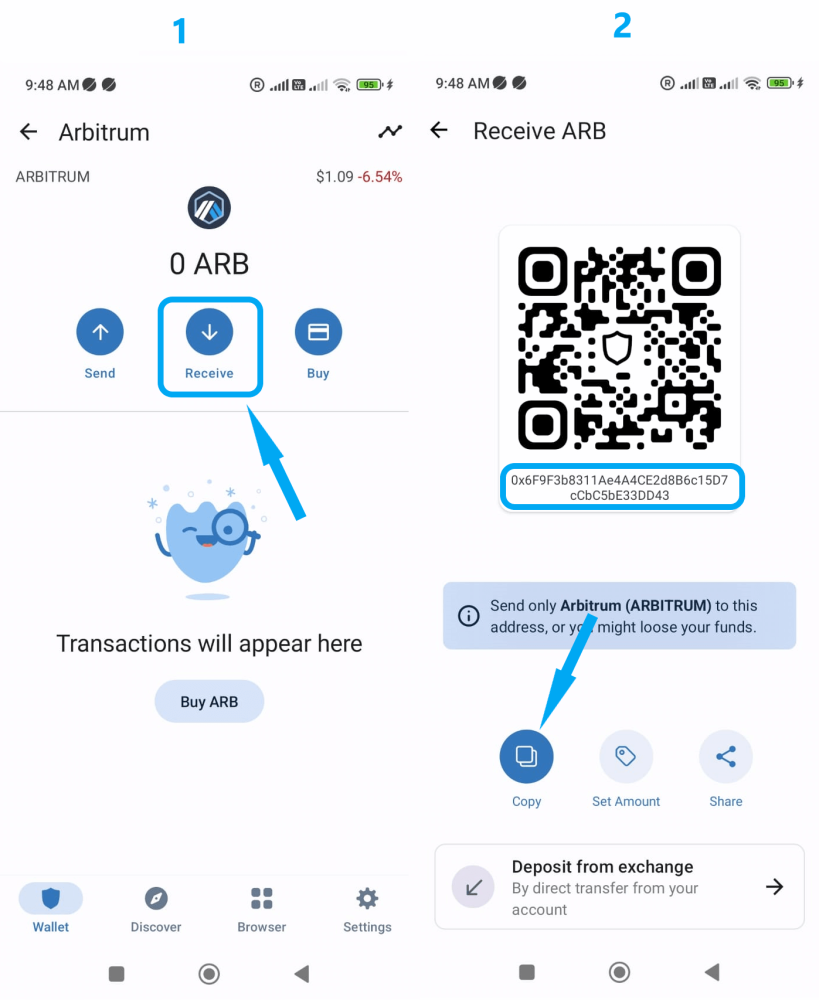
- Next, open the website or application of the crypto exchange from where the tokens will be transferred. Find the desired token and click on "Withdraw." Paste the previously copied wallet address, specify the chain type (Arbitrum One), and indicate the amount of tokens. Within a few minutes, the assets will be credited to the wallet.
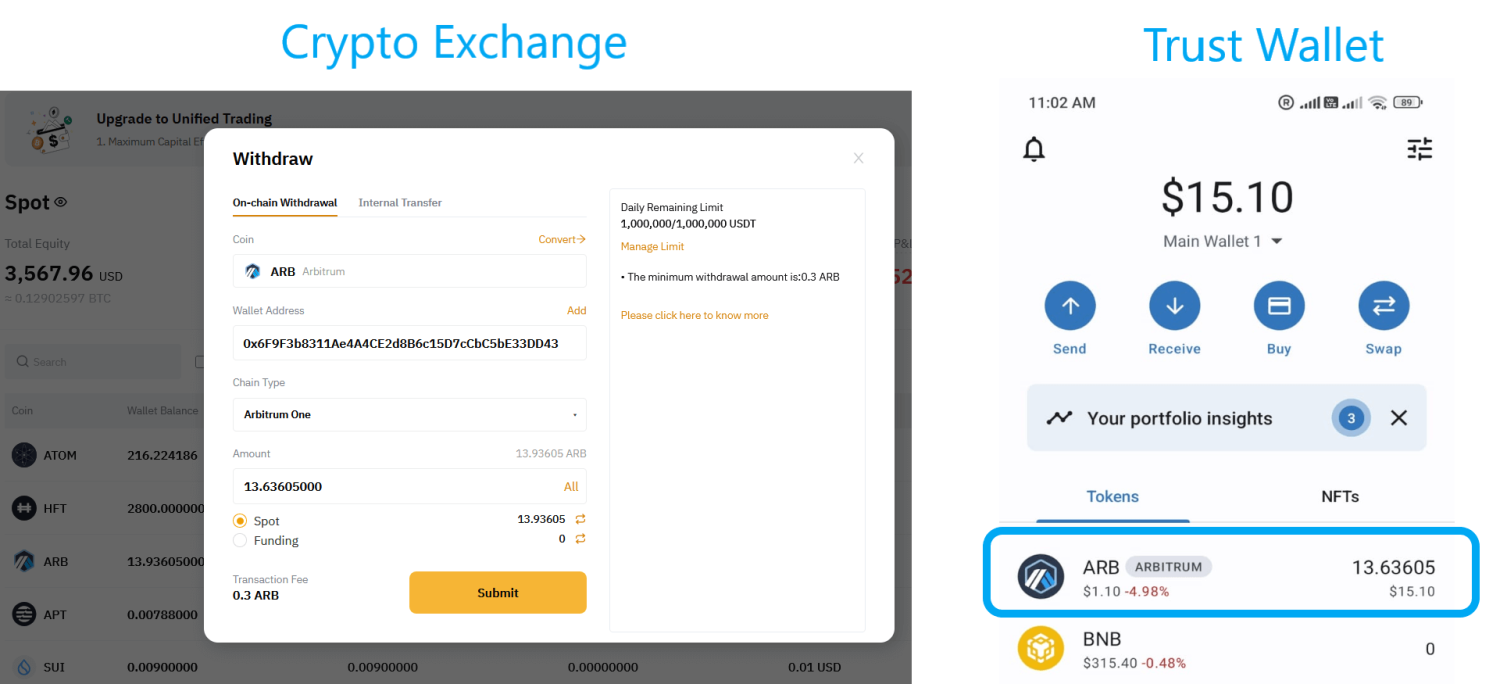
How to store ARB tokens on MetaMask?
The MetaMask digital wallet can be used either as a mobile app or browser extension. In our example, we are using the browser extension version of MetaMask.
Here is a step-by-step guide:
- Run one of the browsers: Chrome, Firefox, Brave, Opera, or Edge.
- Visit the project’s official website – metamask.io; in the top right corner, press on the "Download" block. A new page will open, asking you to select your browser; we will use Chrome.
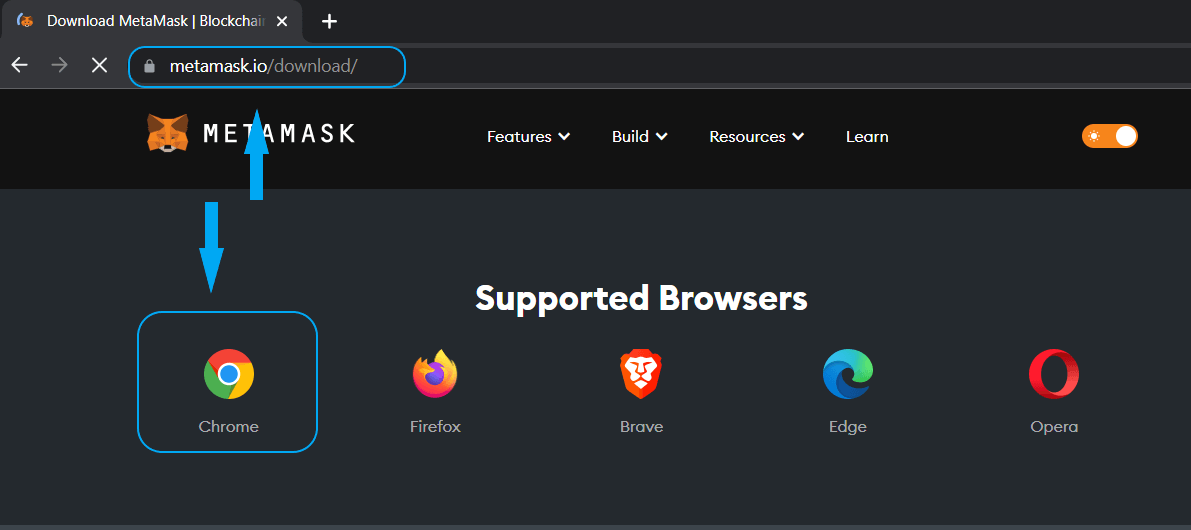
- Install the application by choosing "Add to Chrome" and then pressing on "Add to extensions."
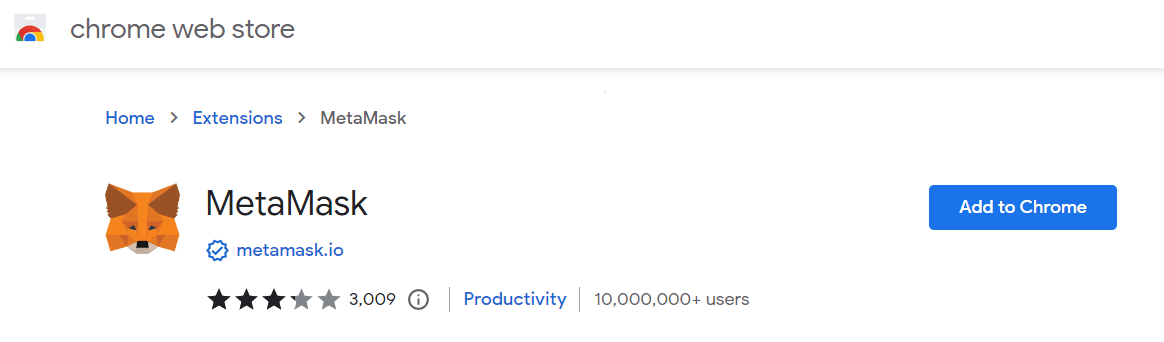
- Create a new wallet or import and existing wallet. If you are creating a new account, do not forget to save and protect your seed phrase.
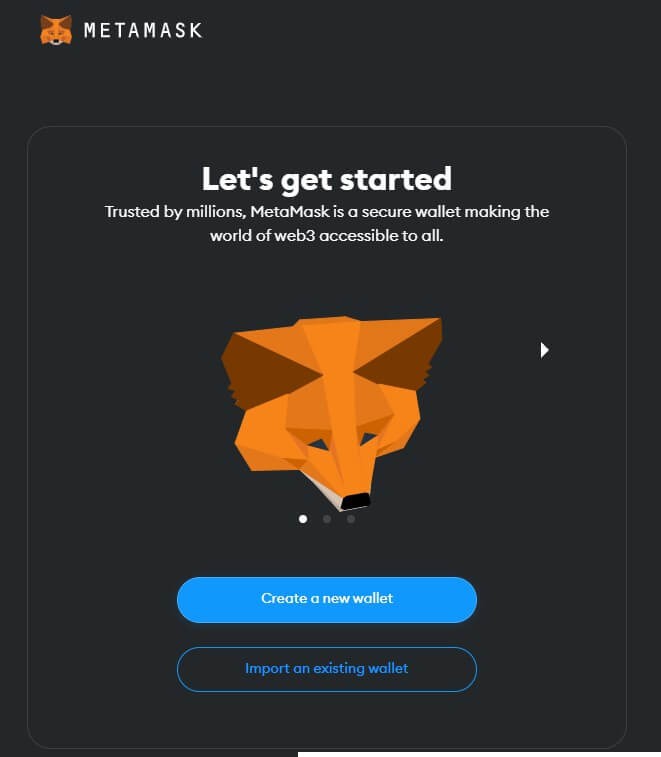
- Next, add the Arbitrum One network to MetaMask.
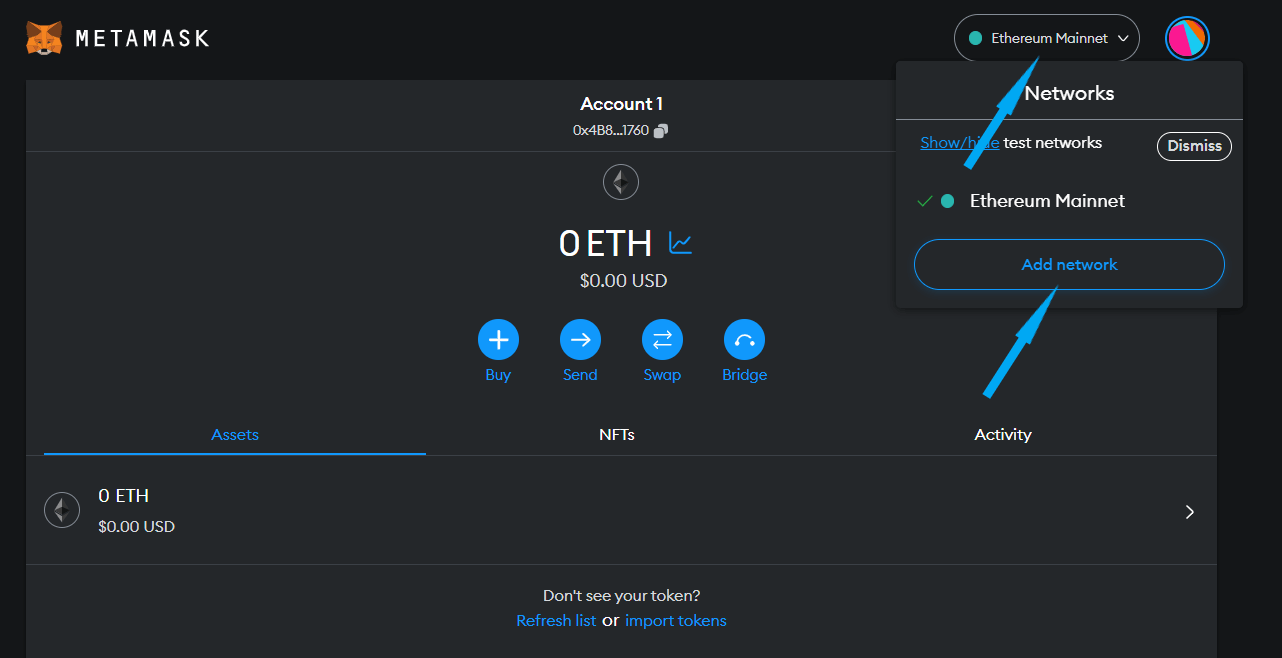
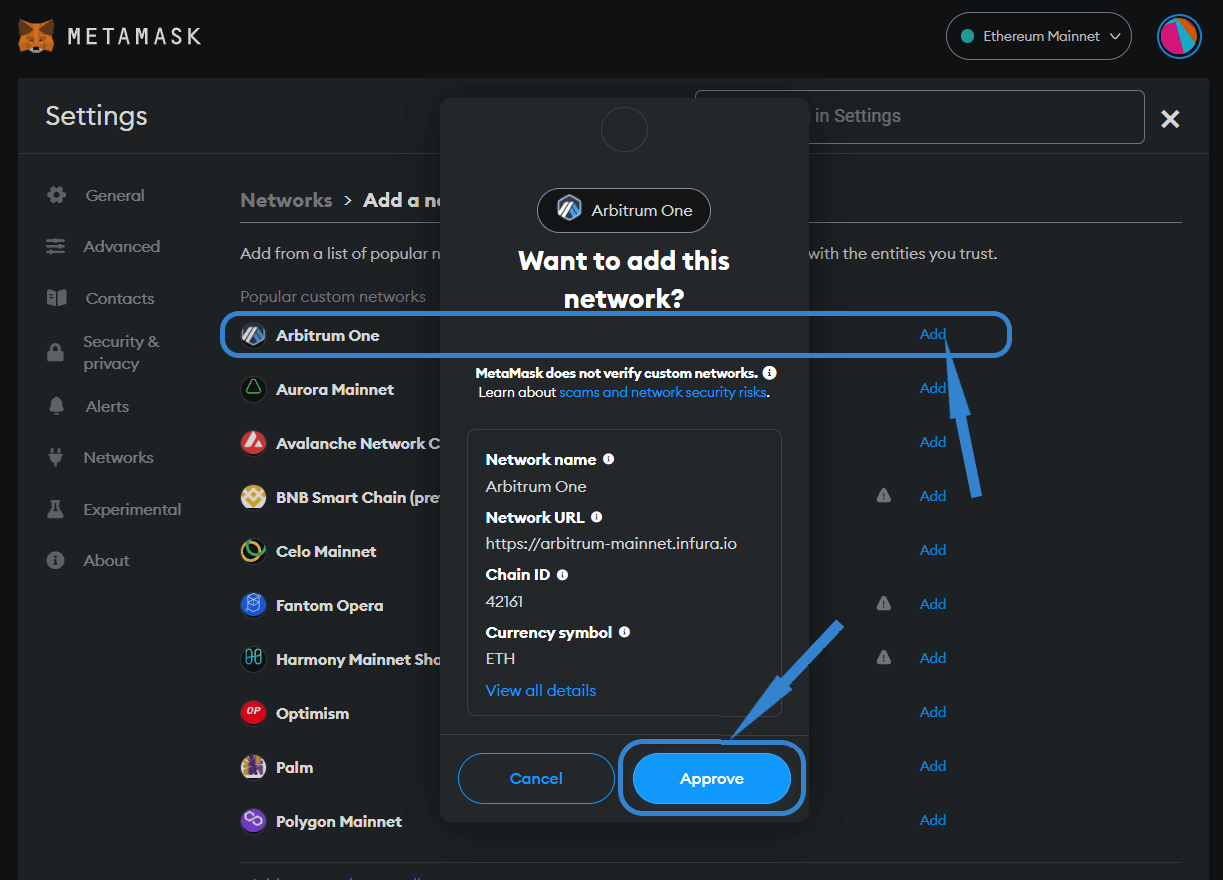
- Now, add the token; the ARB contract address on the Ethereum network is 0x912CE59144191C1204E64559FE8253a0e49E6548. The remaining 2 fields get filled in automatically; you only need to press on "Add Custom Token".
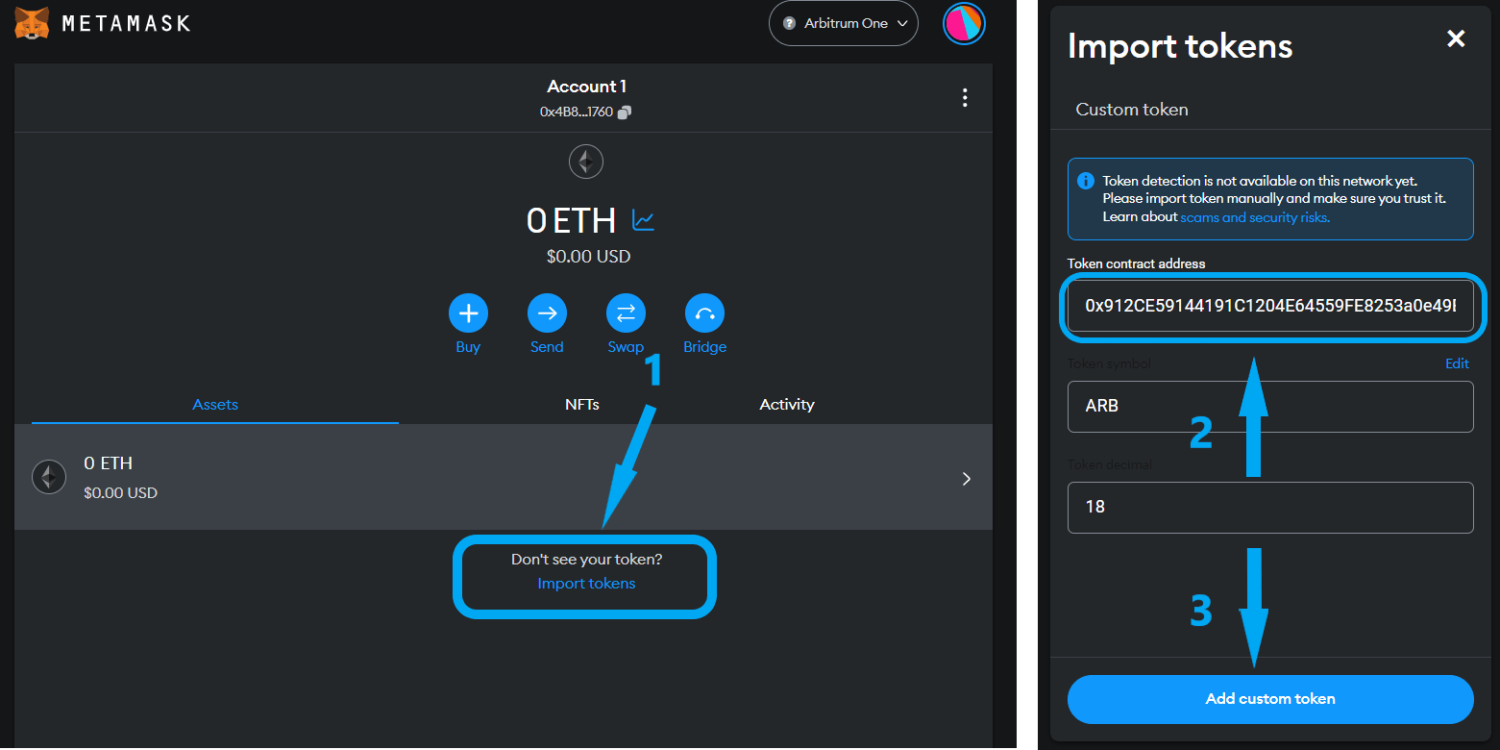
We already have the token address, so our balance was fueled immediately.
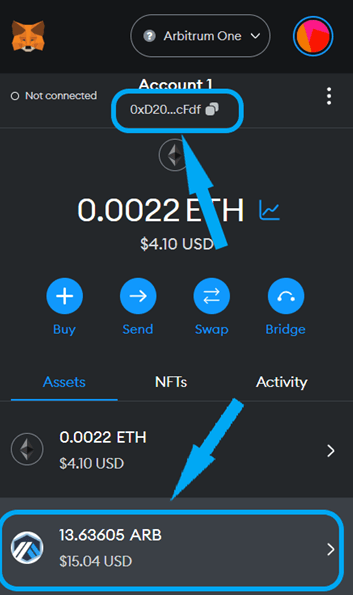
How to store ARB tokens on Ledger?
Currently, the Arbitrum application is not available on Ledger Live. However, it is possible to create a separate address in one of the wallets, such as MetaMask, Trust Wallet, etc. This way, access to the tokens will be enabled through a non-custodial wallet.
As we already have an account on MetaMask, we will show you the process of storing ARB tokens on Ledger in conjunction with this wallet.
Here is a step-by-step guide:
- Launch MetaMask and switch to the Arbitrum One network.
- Click on "Account" and pick "Connect hardware wallet" from the dropdown list.
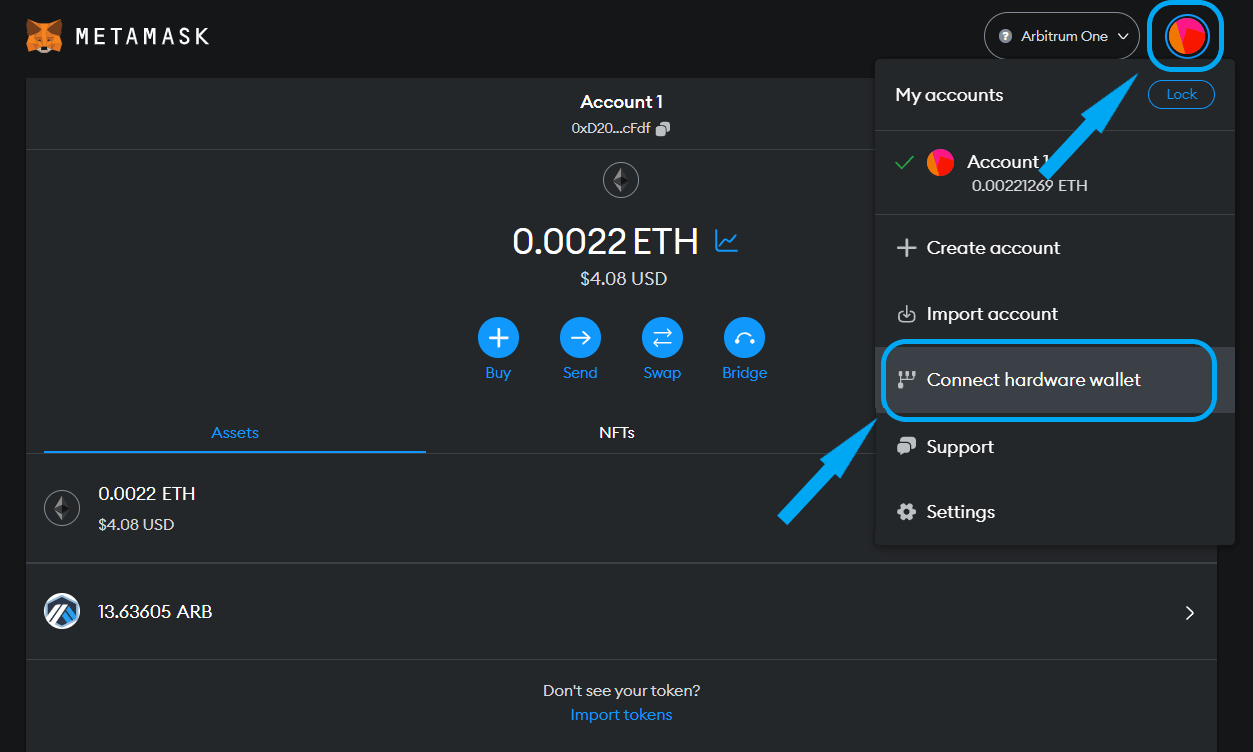
- Launch the Ethereum application on Ledger.
- On your MetaMask wallet, choose "Ledger" and press "Continue".
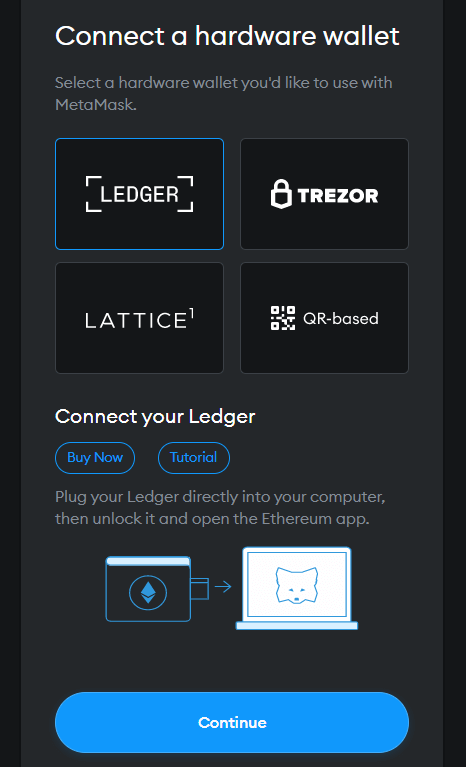
- Choose one or several accounts at a time and press “Unlock.”
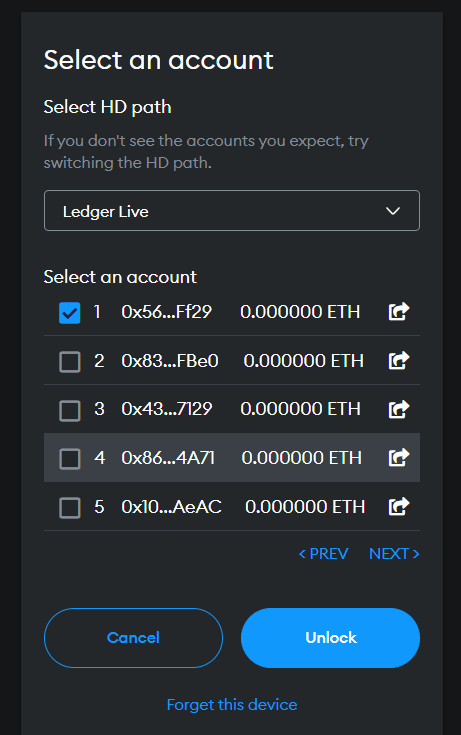
- An address will appear, the access to which will be protected by the Ledger wallet. Now you can add the ARB coin (the process is described above) and fuel the balance.
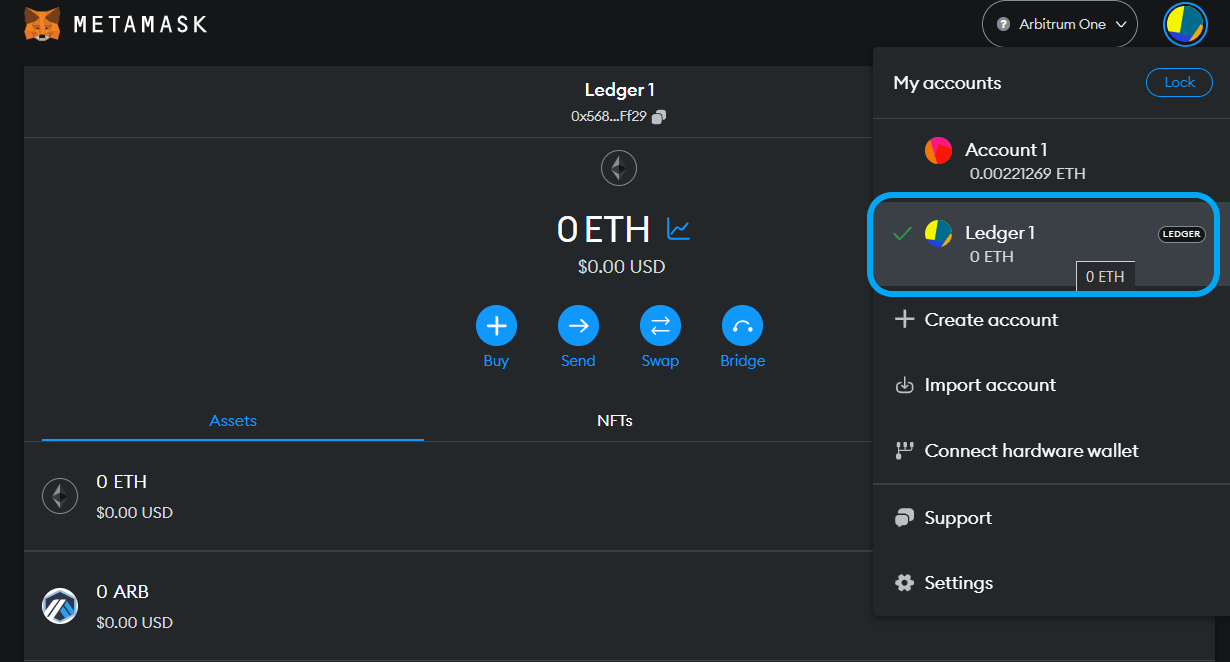
As you can see, there are plenty of options to store ARB tokens securely.
Frequently Asked Questions:
Why cannot I withdraw ARB tokes from the wallet?
In most cases, it is not possible to withdraw ARB tokens from the wallet because there are no ETH coins in the Arbitrum network account. Send Ethereum coins to your wallet in the Arbitrum One network, and you will be able to withdraw ARB tokens from your wallet.
What Is the contract address for ARB tokens?
The current address for the ARB contract tokens on the Ethereum network is 0x912CE59144191C1204E64559FE8253a0e49E6548